A few weeks ago, one of my clients asks me to remove one device from Hybrid Azure AD join. I said, well that’s easy! Open command prompt and type dsregcmd.exe /leave and that should do everything for you. Guess what?? It did not!
So here’s what I did to completely remove a device from Hybrid Azure AD join.
- On the server, ensure that the machine is not part of the GPO that is setup for automatic registration.
- On the machine to be removed from Hybrid AAD join, remove the applied GPO locally for automatic registration.
Computer Configuration/Administrative Templates/Windows Components/Device Registration -> Not Configured
- Delete the registry key for autoWorkplaceJoin.
HKEY_LOCAL_MACHINE\SOFTWARE\Policies\Microsoft\Windows\WorkplaceJoin\
- Open powershell and connect to Azure AD, run Get-MSOLDevice and take note of the DeviceID. Install the module if needed.
Install-Module -Name MSOnline -Force
- In the same powershell command window, run Remove-MsolDevice command and enter the DeviceID taken from previous step of the machine to be removed.
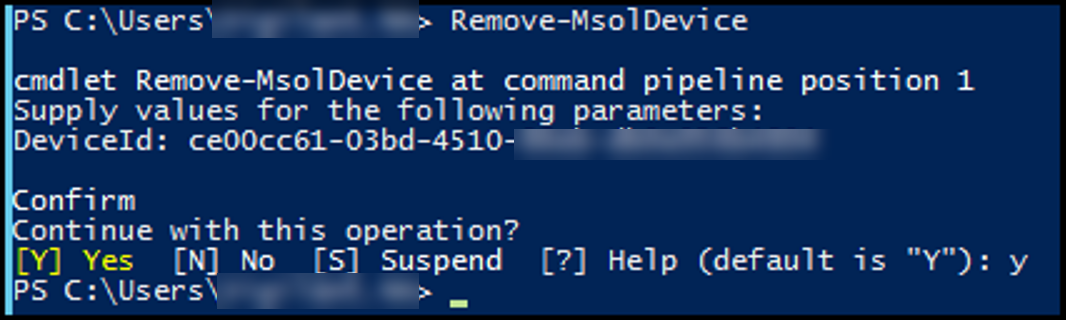
- To verify the changes made, run Get-MsolDevice again and you should be able to get the “Device not found” error.
- Open mmc.exe –> certificates and delete the two certificates below.

- Manually disable the task scheduler on the affected servers. Ensure to disable the Task itself and the trigger. \Microsoft\Windows\Workplace Join

- Run dsregcmd /status from command prompt and it should show that the machine has been removed from AAD join.

- To completely verify, refresh policy and run gpupdate /force then run dsregcmd /status once again. It should show the same output as in above step.
- Logoff from the machine and log back in and run dsregcmd /status once again. It should again show the same output as in above step.
There you go! Hope this helps someone, somewhere out there! 🙂
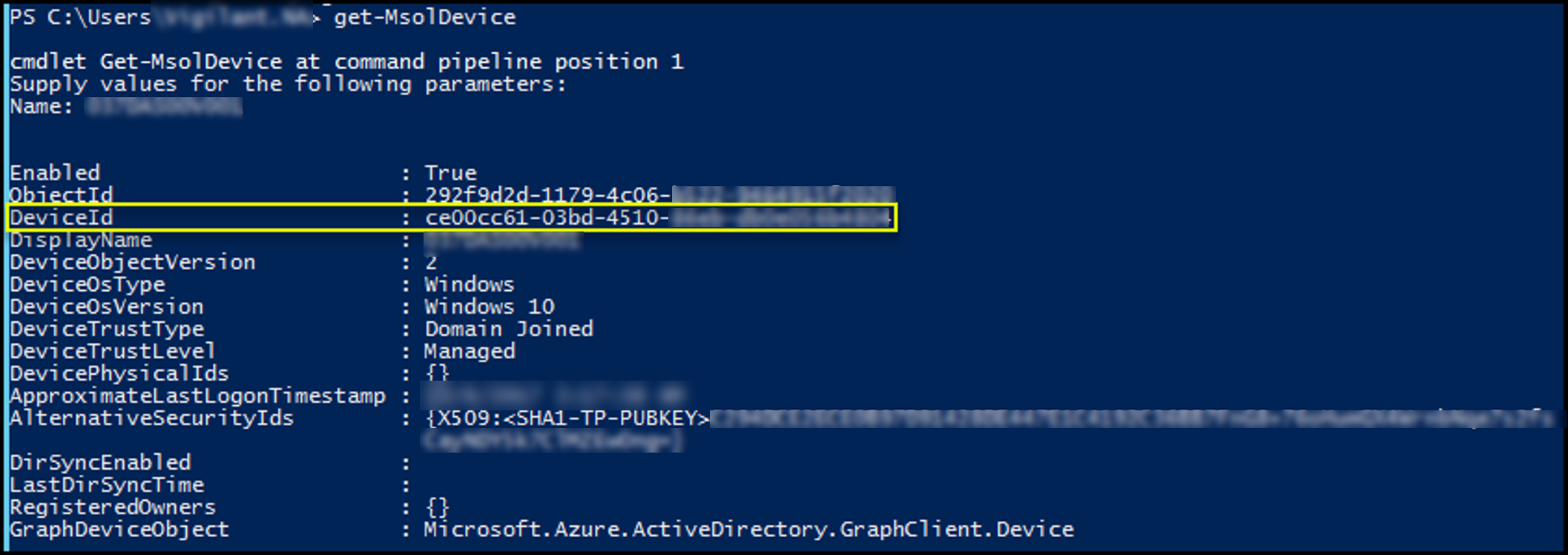
Great article. Actually, the GPO to enforce a Hybrid domain join is different from this
HKEY_LOCAL_MACHINE\SOFTWARE\Policies\Microsoft\Windows\WorkplaceJoin\
and updates two registry keys containing domain and tenant id.
Ref https://docs.microsoft.com/en-us/azure/active-directory/devices/hybrid-azuread-join-manual
LikeLike
Hello Matteo, good to know thanks for this.
LikeLike
Hi Great Info, I have a query I need to remove Hybrid Device Just from Active Directory not from Azure … I tried removing this remove from both AD and Azure
LikeLike
Hello Manjit, did you mean you want to the device to be purely AAD joined only? If that’s the case then you will need to enroll the device via Autopilot/Intune.
LikeLike
Work for me. Thanks!
LikeLike
Thanks for this POST
LikeLike